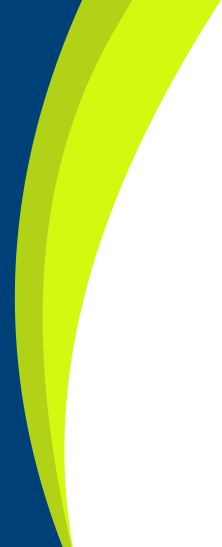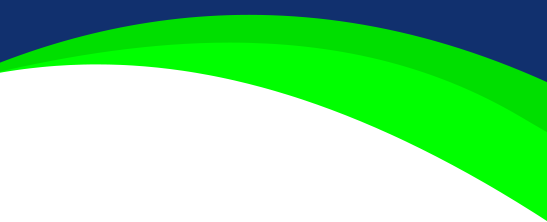How to Tackle Office Cleanouts with Minimal Disruption
An office cleanout is often one of those tasks that looms over the horizon—necessary but daunting. Whether you are moving offices, decluttering your workspace, or just performing seasonal maintenance, organizing and clearing out old furniture, outdated equipment, files, and miscellaneous junk can seem like an overwhelming process. The challenge often lies not in the cleaning itself but in how to manage it without causing significant disruption to your operations. After all, productivity is the backbone of any business, and you can’t afford to have your team distracted by a messy, disorganized office space.
But fear not! With the right strategy, tools, and approach, you can transform your office cleanout into a smooth, efficient process. This guide will walk you through the steps to handle office cleanouts effectively, ensuring minimal interruption while maximizing efficiency. Let’s dive into how to tackle office cleanouts with minimal disruption!
Planning: The Key to a Smooth Cleanout
Planning is where most people go wrong. They dive into the cleanout process with little thought about timing, resources, or logistics. Instead of letting things spiral out of control, take a step back and create a plan. Proper planning involves several key elements, including a detailed timeline, task delegation, and understanding the scope of the cleanout. Consider the following steps:
Define the Scope
Before beginning the office cleanout, ask yourself: What exactly needs to be removed? Are you getting rid of old desks and chairs, outdated computers, stacks of paper files, or old electronics? Knowing the scope of the cleanout will help you determine the amount of work involved and allocate resources accordingly.
Set a Timeline
The biggest concern for any office cleanout is disruption. You cannot afford to have your office out of action for days or even weeks. Setting a clear timeline is essential to ensure the project is completed quickly and efficiently. Be realistic about how much time is needed for each task. For instance, if you have a lot of furniture to remove, you may need a few hours. On the other hand, clearing out paperwork or files might take longer.

Delegate Tasks
A cleanout is a team effort. Identify who will be in charge of what, and make sure each task is assigned to a responsible person. The more organized and clear the roles, the faster the cleanout will go.
Involve Your Employees – It’s Their Space, Too
In many offices, employees can feel disconnected from the decision-making process when it comes to decluttering or cleaning. Involving your team not only fosters collaboration but also lightens the load. Give your employees a heads-up about the cleanout well in advance. Not only will this give them time to prepare, but it will also allow them to contribute.
Let Them Sort Their Personal Items
It’s always a good idea to have employees clean out their own workspaces first. Encourage them to remove personal items, papers, and materials they no longer need. Not only will this speed up the process, but it also ensures that personal items aren’t inadvertently tossed out.
Team Collaboration
The most effective way to declutter your office without major disruptions is to encourage a team approach. Make cleanout days fun and productive. Organize a team meeting to give clear instructions about what’s expected from everyone and set up designated cleanout areas for piles of old furniture, electronics, or documents.
Plan for the Big Move – Handling Furniture and Equipment
In any office cleanout, furniture and equipment removal is often the most time-consuming task. You need to be strategic in how you handle large or bulky items. This is where professional junk removal services can be a game-changer.
Assess Furniture and Equipment
Take inventory of the office furniture and equipment that needs to be disposed of, recycled, or donated. Don’t just look at the items that are obviously broken or outdated. Consider whether older equipment might be better served by donating it to local schools or non-profits. This could save you money on disposal costs while helping the community.
Dismantle Before Transport
If you have large or bulky furniture, it’s important to break it down into manageable pieces. A desk that won’t fit through a doorway could cause unnecessary delays if you don’t plan for this step in advance. Taking apart large pieces of furniture before removal can make the entire process run smoother.
Hiring Professional Movers
If you need to clear out large furniture, electronics, or other cumbersome items, it’s a good idea to hire a professional moving or junk removal service. Professional teams are experienced in managing the logistics of moving large items safely and efficiently. They can also assist with handling unwanted furniture, donating items to charity, or recycling materials as needed.
Going Paperless – The Digital Cleanout
The digital age has made paper one of the most obsolete elements in the office environment. Yet, many offices still have piles of paper files and documents that take up unnecessary space. A paper-heavy office not only causes clutter but also increases the risk of data loss and security breaches. Now is the perfect time to shift towards a paperless office.
Go Digital
Start by assessing your paper files. Are there any documents that can be scanned and stored digitally? The world is moving towards cloud storage, and your office should be no exception. If you haven’t already, set up a cloud storage system where digital copies of your files can be stored securely. This will reduce physical clutter and give you access to files on any device, at any time.
Shred Confidential Information
Be sure to shred any confidential documents before throwing them out. You don’t want to risk exposing sensitive company or client information. Investing in a high-quality shredder or using a shredding service can keep your office organized while maintaining confidentiality.
Proper Disposal and Recycling – Doing Your Part for the Environment
Many businesses today are striving to be more environmentally conscious, and office cleanouts provide an excellent opportunity to recycle unwanted materials. You’ll likely have a significant amount of recyclable items, including paper, electronics, and office furniture. Ensuring proper disposal and recycling helps your company maintain its environmental responsibility and may even improve your company’s image with clients.
Recycle Electronics
Old computers, printers, and fax machines are common during office cleanouts. Make sure to dispose of electronics properly, as they can often be recycled. Many electronic retailers offer recycling programs where you can drop off your old devices, or you can hire a specialized service that will collect and dispose of them responsibly.
Donate Unwanted Items
Before you start tossing items into the trash, consider donating them. Old office furniture, working electronics, or office supplies can be given a second life through donation. Charities, schools, and other non-profit organizations are often happy to take gently used office equipment.
Timing Is Everything – Plan the Cleanout During Off-Hours
One of the most important considerations when tackling an office cleanout is timing. To minimize disruption to your daily operations, schedule the cleanout for off-hours or during a time when employees are less likely to be affected. This can include evenings, weekends, or slower business periods.
Weekend or After-Hours Cleanout
For most offices, weekends or after-hours are the best times to conduct a cleanout. Your office will be quieter, and employees will have more flexibility to handle tasks without being distracted by work responsibilities. It also gives you a chance to work with a professional junk removal service without interfering with business hours.
Flexible Timelines for Large Offices
If you are working in a large office, it’s important to spread the cleanout over several days. Breaking the project into smaller chunks allows you to work in different sections of the office without disturbing ongoing operations. You can clean out one department at a time, giving each area the attention it needs.
The Cleanup Process – Wrapping Things Up
Once the major items have been removed, there’s still the task of tidying up and putting things back in order. After the cleanout is complete, you’ll need to do a final sweep of the office. This may include wiping down surfaces, disinfecting high-touch areas, and reorganizing anything that was missed during the decluttering process. A clean and organized office will help ensure that your employees feel comfortable and productive in their newly refreshed workspace.
Post-Cleanout Assessment
Take a moment to evaluate the results of your cleanout. Walk through the office to ensure everything is in its right place and that no unnecessary items remain. This is also the time to set up any new organizational systems, such as filing cabinets for digital documents or storage solutions for office supplies.
Create a Maintenance Plan
To prevent another massive cleanout in the future, create a maintenance plan for keeping your office organized and clutter-free. Regularly schedule mini cleanouts, where employees take a few minutes each month to declutter their desks and recycle items they no longer need. This ongoing process will help keep your office running smoothly and prevent large-scale cleanouts from becoming necessary.
Conclusion
Successfully managing an office cleanout with minimal disruption requires thoughtful planning, clear communication, and efficient execution. By involving your employees, hiring professional help, and making environmentally-conscious decisions, you can ensure that your office cleanout runs smoothly, keeps productivity high, and minimizes any inconvenience to your team.
If you’re located in Forney, Texas, and are looking for professional assistance with office cleanouts or junk removal, Kick It Junk Removal & Hauling is here to help. We offer reliable, fast, and efficient junk removal services to businesses in need. Contact us today at 469-866-2395 or via email at Paul@kickitservices.com for more information